写在前面 #
- 问题系列官方网站:基本上所有的问题的答案都在这里
Troubleshooting
Last modified: 04 June 2024
The Remote Development feature for JetBrains IDEs is still in its active development stage, so that some issues may occur. This page is aimed to help you with an initial troubleshooting during the setup or later work.
下面介绍几个我遇到的问题:
1. 连接提供程序有错误 #
遇到 连接提供程序有错误 这个错误
原因:idea remote client 下载过程中需要拿本机作为跳板机(这里把你面前的机器成为本机,下载idea client称为服务器),要把权限打开,具体如下
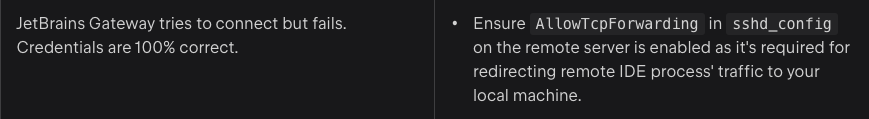
- 打开
sshd_config文件:使用文本编辑器打开sshd_config文件。通常这个文件位于/etc/ssh/sshd_config。
sudo nano /etc/ssh/sshd_config
-
查找 AllowTcpForwarding 配置项:在文件中查找 AllowTcpForwarding。如果不存在,可以添加一行。
-
设置 AllowTcpForwarding:根据你的需求,将 AllowTcpForwarding 设置为 yes 或 no。
AllowTcpForwarding yes
或者
AllowTcpForwarding no
-
保存并退出:保存对文件的更改并退出编辑器。
-
重启 SSH 服务:使更改生效,需要重启 SSH 服务。
sudo systemctl restart sshd
2. 下载IDE时网络问题 #
这个问题很严重,网上很多喷JETBRAINS的帖子,可以自行吃瓜,问题在于用这个下载IDE会被限速,然后还要做一次ssh跳板,速度太慢了,然后网络一断,又不能接着上一次继续下载,就造成一有网络波动就要重下的问题。
官网给出解决方案:
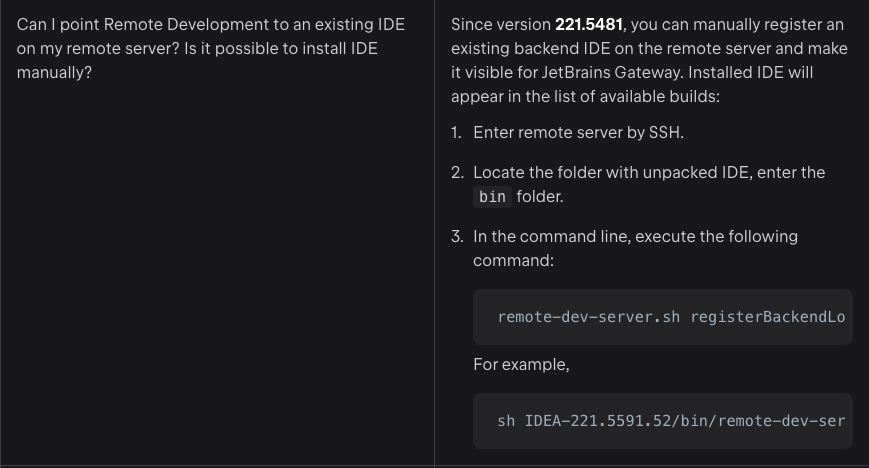
remote-dev-server.sh registerBackendLocationForGateway
